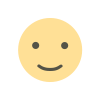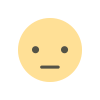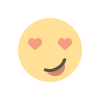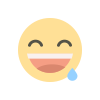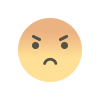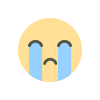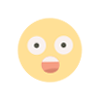Configure Samba Server on Ubuntu for file sharing
How to configure Samba Server in ubuntu 20.04 or ubuntu 18.04 or any linux server
First I will explain the methodology to install the samba with anonymous sharing. To install samba run,
2 Anonymous samba sharing
First I will explain the methodology to install the samba with anonymous sharing. To install samba run,
apt-get install samba samba-common python-glade2 system-config-samba
It will install samba with version 4.1.6-Ubuntu.
Now to configure samba edit the file /etc/samba/smb.cnf before making changes I will make the backup of original file as /etc/samba/smb.cnf.bak
mv /etc/samba/smb.cnf /etc/samba/smb.cnf.bak
Further give the entries like this
vi /etc/samba/smb.cnf
[global] workgroup = WORKGROUP server string = Samba Server %v netbios name = ubuntu security = user map to guest = bad user dns proxy = no #============================ Share Definitions ============================== [Anonymous] path = /samba/anonymous browsable =yes writable = yes guest ok = yes read only = no
mkdir -p /samba/anonymous
service smbd restart
What's Your Reaction?