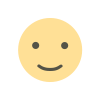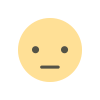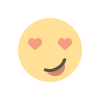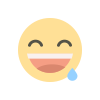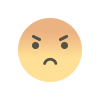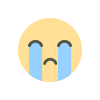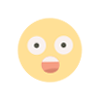Add swap partition on linux server
Basically SWAP partition is create on your HDD area and it will be used when space of RAM is no longer sufficient for data. The information written on SWAP will be slower than RAM. It is useful part of our system to prevent system from cashing.
Check the System for Swap Information
sudo swapon -s
Filename Type Size Used Priority
if you get only header information of table it means you don't have currently SWAP space enabled.
Another more familier way to check SWAP space is
free -m
total used free shared buff/cache available
Mem: 7713 5006 624 111 2082 2214
Swap: 975 20 955
Create A SWAP File
For instance, in our example, we're looking to create a 2 Gigabyte file. We can do this by specifying a block size of 1 Gigabyte and a count of 2.
sudo dd if=/dev/zero of=/swapfile bs=1G count=4We can see that 2 Gigabytes have been allocated by typing:
ls -lh /swapfile
-rw-r--r-- 1 root root 2.0G Feb 2 17:15 /swapfile
There is one another way to create SWAP partition using fallocate programme.
We can create 2GB of SWAP partition by below command
sudo fallocate -l 2G /swapfile
after creating SWAP file we need to enable it.
Enable SWAP file
We can simply lock down the file permission by typing below command.
sudo chmod 600 /swapfile
Now we can inform our system to set up SWAP space by typing
sudo mkswap /swapfile
now just on the SWAP partition by typing
sudo swapon -s
Now Set SWAP file permanent by fstab entry
edit the file with root priviledges
sudo nano /etc/fstab
Insert below line in file/swapfile none swap sw 0 0
What's Your Reaction?